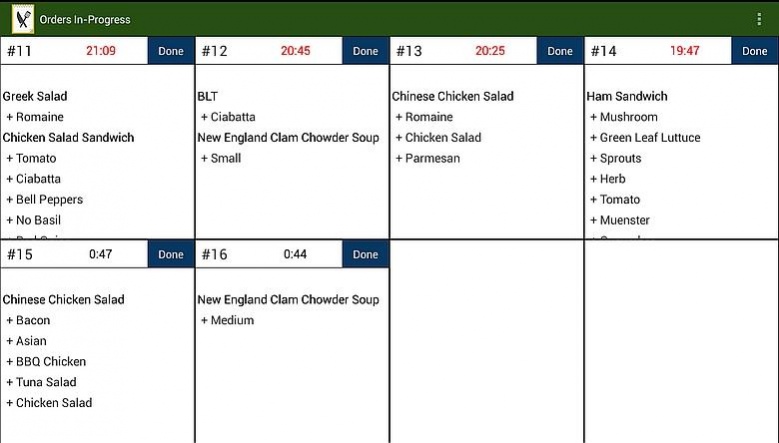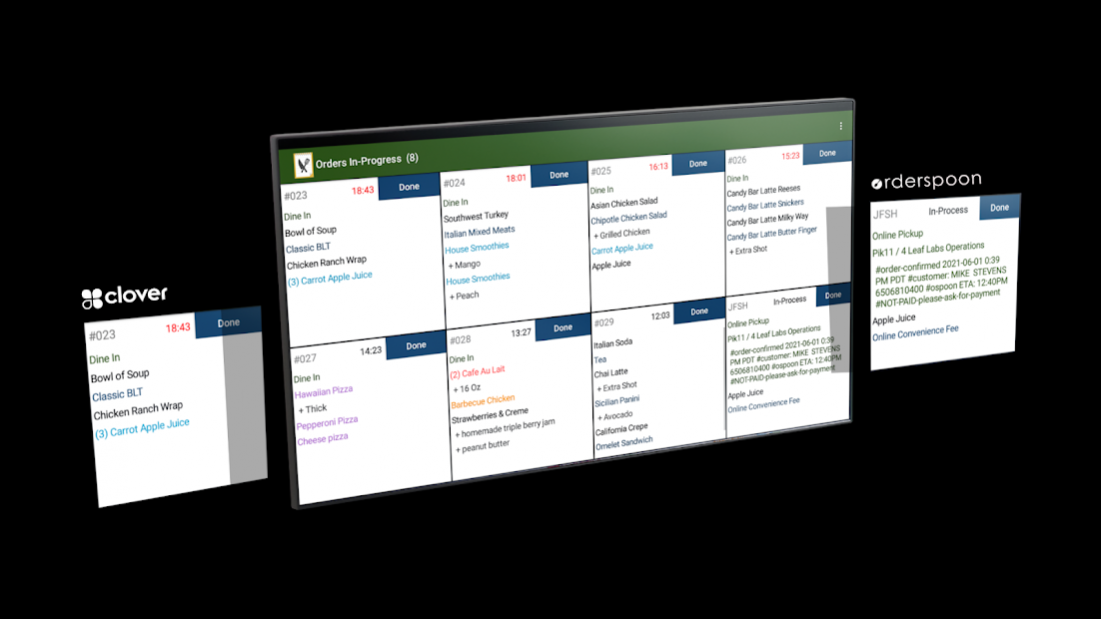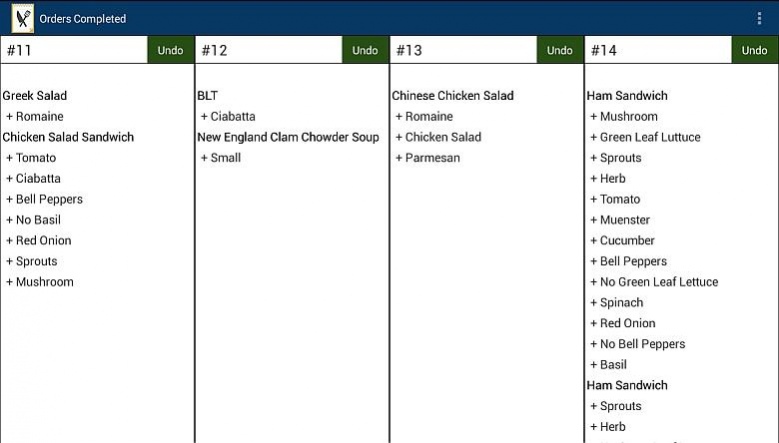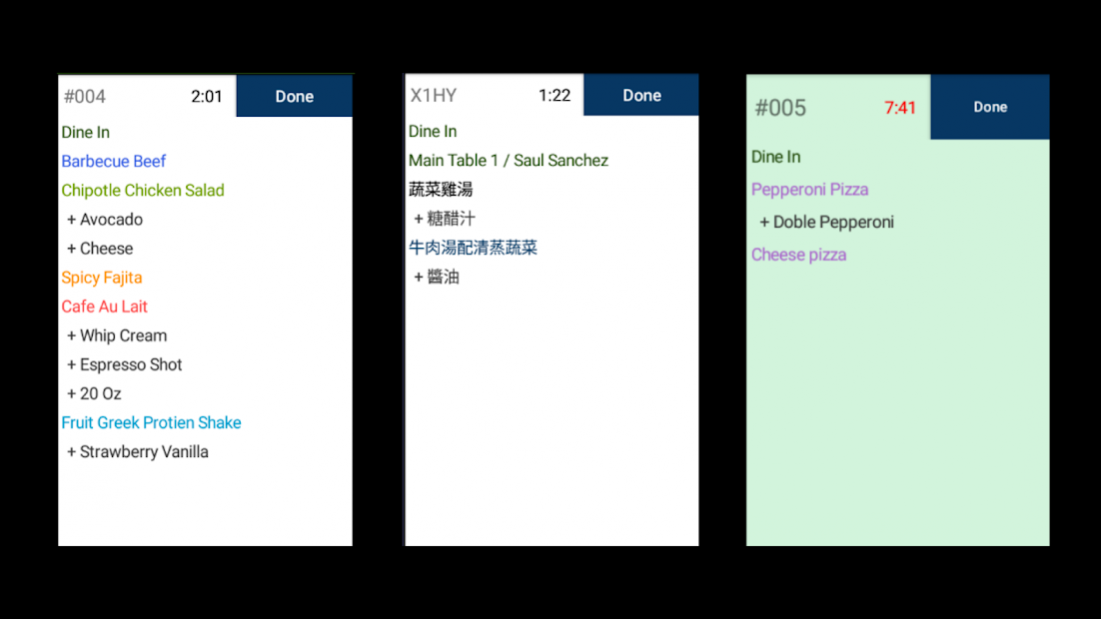Kitchen Display for Clover 2.9.46
Free Version
Publisher Description
Stop passing paper around your kitchen. The Kitchen Display app speeds up orders through your restaurant and increases order accuracy.
Orders entered from the Register, Dining/Tables, or Clover 3rd party online ordering providers are displayed in seconds on an Android device. The Android device does not even have to be on the same network as your Clover device(s).
With the Android platform you have a variety of hardware options to display your orders upon and are less expensive than iPads. Kitchen Display can be used on Android tablets which are small but meet all requirements in 1 device and are inexpensive. You can even display your orders on a large TV by using an Android computer stick and a pre-programmed bump bar.
Kitchen Display comes with a Reporting for Kitchen Display feature built into it. Keep track of your kitchen from wherever you are with customizable reports.
The subscription plan is per merchant account, regardless of how many Kitchen Display apps are connected to that account.
Kitchen Display is compatible with the Clover Register Plan, Register Lite Plan, Counter Service, and Table Service Plans
Give us a call at +1 (650) 761-7150 to answer any of your questions prior to making your hardware purchase. Mon - Fri 08:00 am to 4:00 pm CST -
About Kitchen Display for Clover
Kitchen Display for Clover is a free app for Android published in the System Maintenance list of apps, part of System Utilities.
The company that develops Kitchen Display for Clover is 4 Leaf Labs. The latest version released by its developer is 2.9.46. This app was rated by 1 users of our site and has an average rating of 4.5.
To install Kitchen Display for Clover on your Android device, just click the green Continue To App button above to start the installation process. The app is listed on our website since 2022-04-14 and was downloaded 119 times. We have already checked if the download link is safe, however for your own protection we recommend that you scan the downloaded app with your antivirus. Your antivirus may detect the Kitchen Display for Clover as malware as malware if the download link to com4leaflabs.kitchendisplay is broken.
How to install Kitchen Display for Clover on your Android device:
- Click on the Continue To App button on our website. This will redirect you to Google Play.
- Once the Kitchen Display for Clover is shown in the Google Play listing of your Android device, you can start its download and installation. Tap on the Install button located below the search bar and to the right of the app icon.
- A pop-up window with the permissions required by Kitchen Display for Clover will be shown. Click on Accept to continue the process.
- Kitchen Display for Clover will be downloaded onto your device, displaying a progress. Once the download completes, the installation will start and you'll get a notification after the installation is finished.